Van Essen Diver-Link Cellular Telemetry System with Diver-Hub
 Diver-Link install at the Fondriest Environmental Field Station. (Credit Emma Jones / Fondriest Environmental)
Diver-Link install at the Fondriest Environmental Field Station. (Credit Emma Jones / Fondriest Environmental) The Van Essen Diver-Link Cellular Telemetry System enables professionals to monitor water level, conductivity and temperature readings from their home or office. The near real-time data allows scientists, managers, and other environmental professionals to monitor flood events, well depths and groundwater levels.
Long-term monitoring allows users to develop trends on ever-changing climate conditions. The Van Essen Divers (CTD-Diver, Cera-Diver, TD-Diver and Mirco-Diver) work well for monitoring water supply, tailing ponds, dewatering, contaminant plumes and hazardous waste storage sites.
The Diver-Link allows users to monitor groundwater via the Diver-Hub Web Portal for real-time management of site data, equipment and water levels. The Diver-Link is compatible with all of Van Essen’s available sensors (Divers) and data cables. Configuring the Diver-Link is easily done through the Diver-Hub Web Portal.
For a complete setup of monitoring water level and temperature, the following are the recommended items:
- Diver-Link cellular telemetry system with internal antenna or external antenna (optional), includes activation magnet, AT&T/T-Mobile SIM Card
- Diver DXT Data Cable (various lengths in stock)
- Diver-Link Lithium Battery(s)
- Cellular Data Plan with SIM card preinstalled
- Diver-Hub Web Portal
- Diver Sensor (options in table below)
| Divera | Parameter | Rangeb | Accuracyb | Resolutionb | Memoryc |
| CTD-Diver | Water pressure Temperature Electrical conductivity | 0 to 656 ftH2O -4 to 176 °F 0 to 120 mS/cm | ± 0.2 inH2O ± 0.18 °F ± 1% | 0.8 ftH2O 0.018 °F 0.1 % | 144,000 |
| Cera-Diver | Water pressure Temperature | 0 to 328 ftH2O -4 to 176 °F | ± 0.2 inH2O ± 0.18 °F | 0.08 inH2O 0.018 °F | 48,000 |
| TD-Diver | Water pressure Temperature | 0 to 328 ftH2O -4 to 176 °F | ± 0.2 inH2O ± 0.18 °F | 0.02 inH2O 0.018 °F | 72,000 or 144,000 |
| Micro Diver | Water pressure Temperature | 0 to 328 ftH2O -4 to 176 °F | ± 0.4 inH2O ± 0.18 °F | 0.08 inH2O 0.018 °F | 48,000 |
| Baro-Diver | Atmospheric pressure | 5 ftH2O -4 to 176 °F | ± 0.2 inH2O ± 0.18 °F | 0.02 inH2O 0.018 °F | 72,000 |
a Each type of Diver has different options with more specific ranges that can allow the divers to be more accurate within the given range. Follow the links in the table for more information on each.
b The specification for the range, accuracy and resolution on this table is for the Diver with the smallest current range for that type of Diver.
c Memory is the number of measurements with backup; continuous and fixed length memory

Diver Link at the Fondriest Environmental Field Station. (Credit Emma Jones / Fondriest Environmental)
What’s Needed for Deployment?
To have a complete system, the user needs to first get a Diver-Link, either with a Van Essen External Antenna or without an external antenna. If opting for no antenna, a third-party antenna must have an SMA male connector. An AT&T/T-Mobile SIM card (if an independent data plan wasn’t purchased through Van Essen, strongly recommended) is needed to send the data to Diver-Hub.
Furthermore, the Diver-Link has space for two lithium batteries, but only one lithium battery is needed to power the Diver-Link. Using two lithium batteries is recommended to extend the deployment time. Lithium battery performance depends on temperature; thus, monitoring battery levels during deployment is recommended. Next, a Diver sensor with a direct-read (DXT) cable to connect with the topside unit to measure the water level data.
The Diver-Link system is compatible with the Van Essen CTD-Diver, TD-Diver, Micro-Diver and Cera-Diver. The Diver-Link Triple can connect to up to 3 Divers. All the Divers mentioned above measure temperature and level, but the CTD-Diver also measures conductance. The Diver-Link includes a barometric pressure sensor for level corrections, so there is no need for a separate Baro-Diver.
The Setup
After the Diver-Link equipment is received, the next step is to get the equipment set up. Diver-Hub Setup is quickly done by requesting access to an account through Van Essen. Once logged into the Diver-Hub, creating a project to begin data collection is simple. To get the project set up, importing CSV files with information about the monitoring locations, specific well details and sensors will allow the Diver-Hub to begin calculating water levels accurately.
The Diver-Office application is needed to set up the Divers to accurately collect site specific measurements. There, users can import the Diver-Hub project and add Divers to the specific site. The Divers are programmed at a specific log interval and connected to the Diver-Links for deployment in the field. The Diver-Links send data to the Diver-Hub at the requested upload time, typically once a day. The battery life is 5+ years with once-a-day transmit intervals. Faster transmit intervals will significantly reduce the battery life.
Once the Diver-Hub and Diver-Office are completed, the physical setup can begin. After installing the SIM card, and battery into the Diver-Link, the Van Essen magnet can be used to activate the unit. Then, connecting the Diver to the Diver-Link with the cable will allow the collected data from the Diver to be sent to the cloud and accessed through a PC or smartphone.
Parameters
Measuring groundwater is necessary for monitoring wells and pumping wells. Having a reliable instrument that measures temperature, pressure and water level data is essential for assessing the groundwater below.
Temperature is measured using a semiconductor sensor that compensates the pressure sensor and internal electronics from the effects of temperature. Temperature is a great indicator of groundwater flow because water temperature levels remain consistent throughout the year, and sudden variances can indicate contamination from an outside water source. Typical accuracy is within 0.1℃ with a response time of about 3 minutes in water.
Pressure is measured with a piezoresistive ceramic sensor to determine the height of the water column. When the CTD-Diver, Cera-Diver, TD-Diver or Mirco-Diver are not submerged, the sensors read barometric pressure like the Baro-Diver. The accuracy of the sensors is determined by the pressure range rating. The lower the pressure range is, the more accurate the sensor is.
Electrical conductivity, for the CTD-Diver only, is measured using a 4-electrode measuring cell. A change in conductivity may be caused by water flow, pollution or salinization. Water level is calculated by relating the vertical reference data using the Diver and Baro-Diver measurements (figure below). More information on how to calculate water level with Van Essen sensors can be found in all Van Essen Diver Manuals.
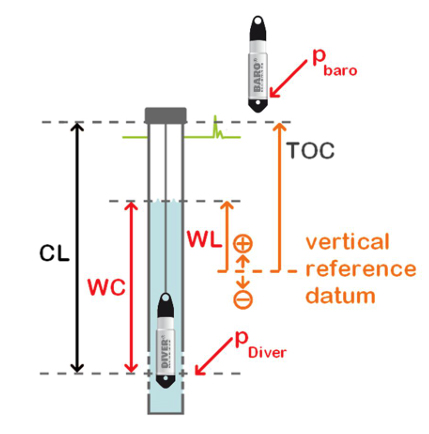
Illustration of how Water level is calculated using Van Essen Divers. (Credit: Van Essen)
Easy-To-Use Web Portal
The interactive graphs and dashboards work well for understanding and comparing data from multiple sites. For example, farmers can monitor water levels at multiple wells to determine water availability during droughts. Diagnostic data is helpful for keeping tabs on monitoring equipment by checking battery levels, signal strength and available memory. Diagnostic data can also be included with the data integration.
Data can be viewed in the Diver-Hub and sent via email or file transfer protocol server. Users can also set up Diver-Hub APIs to connect to third-party software. The user can set the Diver-Hub to public, which allows multiple users to view data at any time. Alarms and alerts can also be set up in Diver-Hub to send via email to warn about potential hardware or performance issues, as well as provide event notifications for water level and temperature data.
Water level information is important because it lets users know when to service their equipment and troubleshoot issues with the hardware or location. All users benefit from these alerts because they can help keep the equipment running when it is needed most.
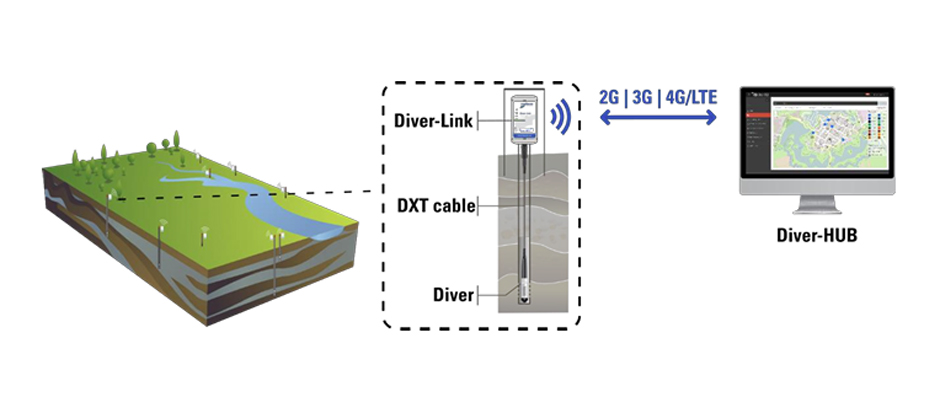
Illustration of how the Diver-Link goes from the field to the web. (Credit: Van Essen)
Maintenance
The Diver-Link and Divers don’t require much maintenance besides cleaning and replacing the desiccant pack in the Diver-Link housing. Cleaning is recommended more often when the Diver is deployed in a surface water application where sediment, algae and plant growth are more abundant.
The Diver doesn’t require calibration unless a CTD-Diver is used, although factory recalibration may be necessary if the Diver is exposed to extreme temperatures. The CTD-Diver requires conductivity calibration with a buffer that is close to the expected field values. A copper shield can be placed over the CTD-Diver to help prevent barnacle growth in brackish or seawater applications.
To perform the calibration, open the Diver-Office software, open the Diver window and select calibration. Select the calibration standard that will be used (1.413 mS/cm, 5.000 mS/cm, 12.88 mS/cm or 80.00 mS/cm). Immerse the sensor in the conductivity calibration solution so the conductivity cells are completely submerged and wait for the software to finish the calibration.
Fondriest Environmental Field Station Testing
At the Field Station, scientists from Fondriest Environmental wanted to monitor the groundwater levels at the station’s well. They selected a Diver-Link and TD-Diver because of the simple setup of the Diver-Link and the storage capacity and accuracy of the TD-Diver. The sensor monitors water levels daily and sends reports via the Diver-Hub Web Portal.
Near real-time monitoring at the well ensures the Fondriest Environmental Science Team can stay updated on water levels and understand how rainwater affects groundwater aquifer levels and how new urban developments slow the recharge of the aquifer. Ultimately, lower groundwater levels could impact many of the changes the Field Station has undergone in recent years, leading to damage to roads, foundations and sinkholes.

Application Engineer Justin Walters secures Van Essen external antenna on a mast pole at the field station. (Credit: Emma Jones / Fondriest Environmental)




0 comments